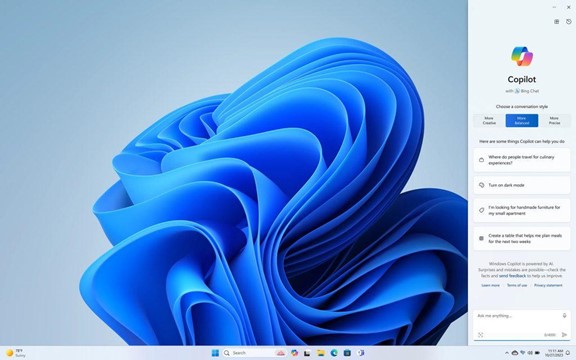Techvolution Unleashed: Paint, Snip, Clipchamp, and CoPilot. Get an AI Facelift!
Meet Copilot, the tech-savvy sidekick seamlessly woven into the very fabric of Windows 11. It's not just your average AI; it's the wizard behind the curtain turning your wildest tech dreams into reality. Need something done? Just toss it a digital query, and Copilot fires up its engines, ready to make your tech fantasies come true.
But that's not all, folks! The Windows 11 update is like a digital superhero, giving a power-up to your favorite apps. The Snipping Tool, Paint, Clipchamp, and more are now basking in the glory of AI enlightenment. Say goodbye to the mundane and hello to the extraordinary.
Imagine a Snipping Tool that's not just about capturing screens but is now powered by AI. It's like giving a rocket booster to your screenshot game. And that's just the tip of the tech iceberg.
Paint, the Picasso of Windows apps, now has a Cocreator tool. It's not a sidekick; it's a partner in creativity crime. Input a text prompt, and watch the magic unfold. The AI generates an image, and you get to play artist with the editing brush. It's like having your own AI apprentice, minus the coffee runs.
Clipchamp, the rockstar of video creation, just got a backstage pass to the AI concert. Drag in your assets and clips, hit the magic button, and voila! The AI engine choreographs your clips into a visual symphony. It's so easy; even your coffee mug could make a blockbuster.
And here's the headliner – Clipchamp's Auto Compose feature. This bad boy doesn't just follow your lead; it takes charge. It recommends scenes, makes edits, and weaves a narrative based on your inputs. It's like having a film director in your pocket, minus the melodrama.
Windows 11: where tech meets comedy, and AI is the punchline. Copilot, because even your operating system deserves a good laugh.
Data Houdini: Windows Backup's Tech-Tastic Guide to Effortless Migration
Migrating your PC life? Buckle up, buttercup, it's data transfer rodeo! Hours spent wrangling files, praying folders don't get lost in the digital dust, and sweating over missed memories. It's enough to make your CPU cry.
But fear not, tech warriors! Windows Backup arrives, like a USB knight in shining armor! Pick your data treasures, choose your folders, and watch it work its magic. When your new rig is ready, boom! Restore your PC life with the click of a mouse, simpler than unplugging a rogue keyboard cat.
So ditch the data-transfer drama, let Windows Backup be your digital sherpa! Sit back, relax, and enjoy the tech-gasm of a seamless PC migration. Now, if you'll excuse me, I need to go hug my backup drive like it's a sentient cloud.
Built for Speed, Designed for Safety, Edge is the Browsing Superhero You Need
Hold onto your RAM sticks, folks, because Edge just got a makeover! No more waiting for tabs to load like dial-up on a potato battery. This browser's got a nitro boost, zipping through pages faster than a hamster on a sugar high.
And the responsiveness? Forget about websites playing hide-and-seek with your clicks. Edge now reacts quicker than a teenager spotting free Wi-Fi.
But wait, there's more! Security got a five-star upgrade too. Think of it as a force field for your data, deflecting hackers like a knight with a firewall shield. And speaking of shields, Edge Secure Network just got a serious data buffet upgrade. From a measly 1GB to a whopping 5GB, you can encrypt your online adventures like a digital James Bond.
But what's the VPN deal, you ask? Think of it as a secret tunnel for your internet traffic, cloaking your location and keeping your browsing habits under wraps. No more nosy third-party eyes or Grandma judging your questionable search history.
So ditch the browser blues and give Edge a whirl! It's like trading in your old flip phone for a smartphone that can actually do stuff. Trust me, your online life will thank you. (And your boss, if you stop clicking on those phishing links.)
Save Battery and Energy
Introducing Adaptive Dimming, the feature that's like a nosy grandma for your screen brightness. It slowly dims the lights when you're not looking, saving precious battery life and gently nudging you back to focus.
Think of it as a digital eye-care fairy, whispering, "Hey, blink! The real world is calling!" (And maybe also judging your questionable browsing habits, but shhh, that's a secret.)
But wait, there's more! This sensor-powered party doesn't stop at dimming. Two other features join the fun:
-
Wake on Approach: Ever feel like your PC is a grumpy cat, only waking up when you don't want it to? Say goodbye to those days! This feature senses your presence and magically awakens your screen, like a sleeping knight responding to a damsel's (or dude's, no discrimination here) distress call.
-
Lock on Leave: Tired of nosy colleagues or mischievous siblings snooping on your cat videos? Lock on Leave is your digital bouncer. As soon as you step away, your PC slams the virtual door shut, locking everything away until your glorious return. Think of it as a digital Fort Knox for your procrastination files.
So, what's the catch? These sensor-powered features are still in their early days, meaning they might be a bit shy on older computers. But fear not, tech warriors! As newer machines strut onto the scene, these features will become the norm, turning your PC into a mind-reading, energy-saving, productivity-boosting powerhouse.
Personal Windows 11 Experience
Windows 11: Where Code Meets Comedy - Your OS, Your Rules! Personalized Themes, Custom Widgets, and Intelligent Assistants Tailored to You. Because Who Says an Operating System Can't Have a Sense of Humor
Few other sweet things that will be a click away - CHAT-GPT
Windows 11: Unleashing Geeky Goodies! Copilot Plays Personal Shopper, Bing Adds Stealthy Watermarks with Content Credentials, Bing Chat Enterprise Becomes Your Creative Sidekick, and DALL.E 3 Model in Bing's Image Creator – Where Text Prompts Get a Makeover!
Microsoft Products don't Suck!
Microsoft: The Jedi Masters of Productivity Galaxy Since... Well, Forever! Still stuck in the dark ages of 1999-era work? Fear not! We've got the ultimate upgrade guide for you. Transform your work-life with Microsoft 365, Windows 11, and a whole arsenal of tech wizardry. Our experts are like Yoda, but for your productivity.
Call us today to embark on a quest to outshine your competition. May the Force of Efficiency be with you!